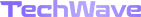Documentation
Thank you for choosing TECH-AI
Dear Client
We wanted to inform you that this documentation was generated by an AI chat bot as an example. While the content and structure of the documentation are based on best practices and industry standards, please note that it may not fully align with your specific requirements or project scope.
The AI chat bot utilized advanced language processing capabilities to generate the documentation, incorporating information and guidelines commonly found in similar documentation. However, we strongly recommend reviewing and customizing the documentation to accurately reflect your project's unique needs, preferences, and implementation details.
We understand the importance of tailored documentation that addresses your specific goals, and our team is more than happy to assist you in creating a comprehensive and customized documentation package. We will work closely with you to understand your project's intricacies and deliver documentation that precisely matches your expectations.
Should you require any further assistance or have any questions regarding the documentation or any other aspect of your project, please feel free to reach out to our team. We are committed to providing you with the highest level of support and ensuring the success of your endeavor.
Thank you for your understanding, and we look forward to collaborating with you further.
Best regards,
Jack Nelson,
Frenify
Introduction
Overview: Explore how the AI chat bot leverages natural language processing (NLP) algorithms and machine learning techniques to understand user input and generate contextually appropriate responses.
Key Features: Dive deeper into the key features, such as sentiment analysis, entity recognition, and intent classification, that empower the AI chat bot to provide intelligent and accurate interactions.
System Requirements: Review the hardware and software prerequisites necessary for deploying and running the AI chat bot, including supported operating systems, browsers, and server requirements.
We are using Angular CLI is a command-line interface tool that you use to initialize, develop, scaffold, and maintain Angular applications directly from a command shell.
Prerequisites:
Please follow the below steps to install and setup all prerequisites:
- Nodejs
Make sure to have Node.js installed & running on your computer. If you already have installed Node on your computer, you can skip this step if your existing node version is greater than 18. We suggest you to use LTS version of Node.js.
- NPM
Make sure to have the NPM installed & running on your computer. If you already have installed NPM on your computer, you can skip this step.
npm install -g npm - Angular CLI
Make sure to have the Angular cli installed & running on your computer. Install it before start with the Angular app
npm install --global @angular/cli@latestWarning: If you have Angular CLI installed previously, update it to the latest Angular CLI. Remove the older version and re-install it.npm uninstall --global @angular/clinpm install --global @angular/cli@latest - Git
Make sure to have Git installed globally & running on your computer. If you already have installed git on your computer, you can skip this step.
To install in Linux OS please run the below commands.sudo apt-get update
sudo apt-get install git
After you finished with the above steps, you can run the following commands into the terminal/command prompt from the root directory (Hiresy/Angular/ ) of the project to run the project locally or build for production use:
Install the Angular local project dependencies by executing following commands:This command will clear your old cached node_modules.
This command will install the dependencies in the local node_modules folder. By default, npm install --legacy-peer-deps will install all modules listed as dependencies in package.json.
This command launches the server, watches your files, and rebuilds the app as you make changes to those files. Using the --open (or use -o) option will automatically open your browser on http://localhost:4200/. This command will take some time to finsh. Please wait for it to complete.
For more detailed information to install the Angular application, visit this official Angular documentation website.
Folder Structure
Techwave ├── src
├── app
├── layout
├── footer
├── leftsidebar
├── navbar
├── ayout.component.css
├── layout.component.html
├── layout.component.spec.ts
├── layout.component.ts
├── layout.route.ts
├── includes all folder
├── app.component.html
├── app.component.scss
├── app.component.spec.ts
├── app.component.ts
├── app.config.server.ts
├── app.config.ts
├── app.routes.ts
├── assets
├── css
├── img
├── modal
├── svg
├── favicon.ico
├── index.html
├── main.server.ts
├── main.ts
├── styles.scss
├── .editorconfig
├── .gitignore
├── angular.json
├── package.json
├── README.md
├── server.ts
├── tsconfig.app.json
├── tsconfig.json
└── tsconfig.spec.json
Dark Mode
Enabling Dark Mode: Understand how to implement and toggle the dark mode feature within the chat bot's user interface, allowing users to switch between light and dark themes based on their preference or the website/application's design.
Multi-Demo
Multi-Language Support: Learn about language localization techniques and how to incorporate multiple languages into the AI chat bot, enabling it to communicate effectively with users from diverse linguistic backgrounds.
Multi-Platform Deployment: Gain insights into deploying the AI chat bot across different platforms simultaneously, such as websites, mobile apps, social media, and messaging platforms, ensuring broad accessibility and a consistent user experience.